How to pay for a cleaning service?
Before the cleaning: deposit payment
After booking a cleaning service via SPIC AND SPAN. Home & Office Cleaning marketplace, you'll shortly receive an email with a dedicated, secure payment page, where you can settle the deposit for the first hour of cleaning:
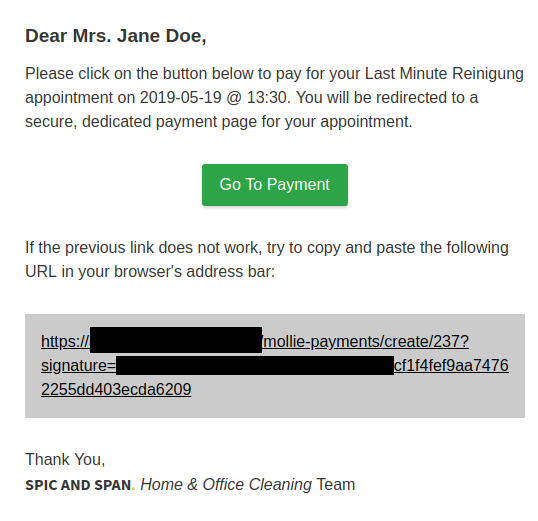
You should click on the "Go To Payment" button. When you do it, you the payment page will open:
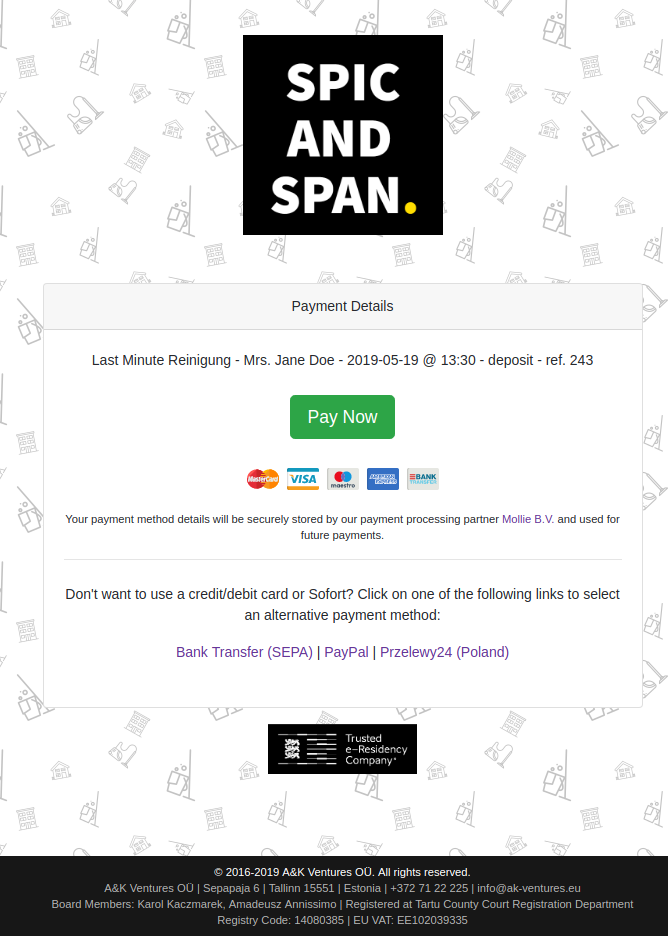
You can select from a number of payment options, including:
- Debit or Credit Card
- SOFORT Banking (Sofortüberweisung)
- PayPal
- iDEAL
- Bancontact
- Bank Transfer (SEPA)
- EPS
- Giropay
- KBC/CBC Payment Button
- Belfius Direct Net
- ING Home’Pay
After we receive your deposit payment, you'll get the final confirmation email.
After the cleaning: final payment
After the cleaning service, you'll receive the email with a summary of the appointment, including the final amount due. In most cases, we'll charge your credit card/bank account directly. If the automatic payment fails, we will send you a payment request, similar to the one you used to pay for the deposit payment.
After each successful payment, you'll receive a confirmation email, including the amount debited, as well as a payment method used: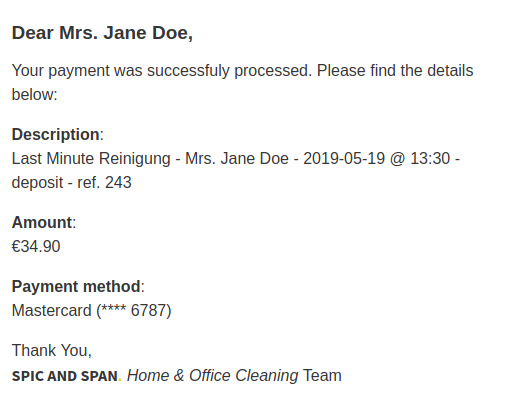
Can I pay monthly/quarterly via a bank transfer?
If you are a regular business customer, you can choose to pay monthly. In such cases, simply contact our customer support via email (info@spicandspan.de), and let us know your preferred billing schedule. We'll provide you with the payment details directly via email
