How to book a cleaning?
If you are our regular or recurring customer, you may simply give us a call or write an email to our Customer Support Team. They will be more than happy to assist you and will schedule a cleaning for you right away.
Contact details for bookings:
- FRANCE: by calling (+33 971 07 18 71) or via email (info@spicandspan.fr)
- GERMANY: by calling (+49 30 588 494 40) or via email (info@spicandspan.de)
- POLAND: by calling (+48 22 292 21 21) or via email (info@spicandspan.pl)
- LUXEMBOURG: by calling (+33 9 71 07 18 71) or via email (info@spicandspan.lu)
- AUSTRIA: by calling (+49 30 588 494 40) or via email (info@spicandspan.at)
- PORTUGAL: by calling (+351 308 804 123) or via email (info@spicandspan.pt)
- SWEDEN: by calling (+46 8 557 69 646) or via email (info@spicandspan.se)
You may also request another cleaning appointment via our online chatbot.
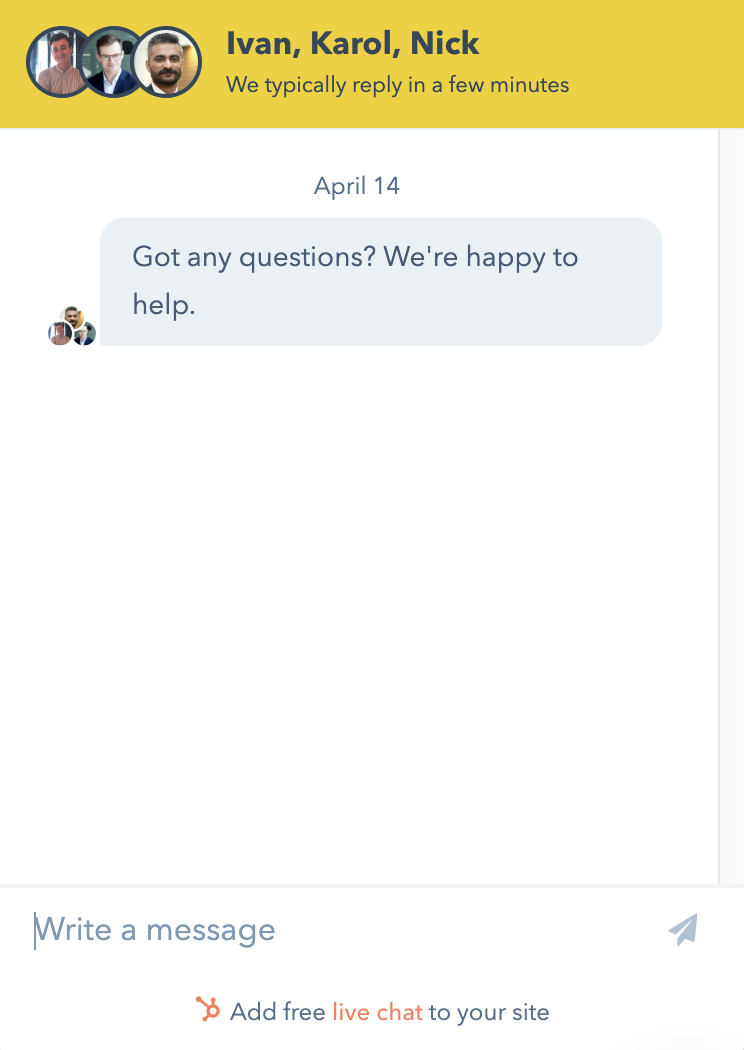
Booking by calling is possible from Monday to Friday (8:00 AM - 6:00 PM). Booking via email or online chat is possible 24/7.
Online chat is available on all of our websites.
- FRANCE: spicandspan.fr
- GERMANY: spicandspan.de
- POLAND: spicandspan.pl
- LUXEMBOURG: spicandspan.lu
- AUSTRIA: spicandspan.at
- PORTUGAL: spicandspan.pt
- SWEDEN: spicandspan.se
If you are a new customer, you are required to fill in our online booking form for your first cleaning appointment with us. Booking via the online booking form is possible 24/7 as well.
Filling in the form is required only for the first-time booking. Once you are in our system, we are able to link next cleaning appointment dates to your account automatically.
What is more, after the first booking with us, you are eligible for special, discounted rates.
The online booking form has been designed to be super intuitive, convenient and quick to submit. It is the fastest way to book our service (within 1 minute).
In the online booking form you need to specify:
- Cleaning package (we have 6 different packages to choose from)
- Number of cleaning associates (1-5)
- Date & Time of your cleaning appointment
- Whether a cleaning associate should bring any necessary equipment (cleaning solvents, mop, vacuum, ladder, etc.)
- What extra services you would like to add to your booking (window cleaning, oven cleaning, balcony cleaning, etc.)
- Area and the address of a property which needs to be cleaned
- Your contact information
If you have any special requests, you may mention them in the "comments" field at the bottom of the form.
After filling in the booking form, please review all information. If everything looks good, click the "BOOK NOW" button.
After placing your order, you will be asked to pay a deposit for the first hour of the cleaning. The deposit is required to confirm the booking from your side.
Our booking forms are available here:
- BOOKING FORM - GERMANY
- BOOKING FORM - FRANCE
- BOOKING FORM - POLAND
- BOOKING FORM - LUXEMBOURG
- BOOKING FORM - AUSTRIA
- BOOKING FORM - PORTUGAL
- BOOKING FORM - SWEDEN
If you have any further questions, please do not hesitate to contact our Customer Support Team :)
