How can I log in to my dashboard (Cleaning Associate Portal)?
As a cleaning service provider using SPIC AND SPAN. Platform, you may log in to your cleaning associate dashboard. In your dashboard, you may review all cleaning appointments with your clients. You will find there both completed cleanings as well as the future ones (for more information on your dashboard, please refer to our article "What can I see in my dashboard "Cleaning Associate Portal").
To log in to your dashboard, please follow the following steps:
- Go to our corporate website: https://spicandspan.net/en/
- Choose your country where you cooperate with us.
- Scroll down to the footer (see the photo below).
- Click on "Cleaning Associate Portal" (see the photo below).
- Enter your email and click "Login".
- Follow instructions on the screen.
- Go to your email and click on the access link sent to you in an email message.
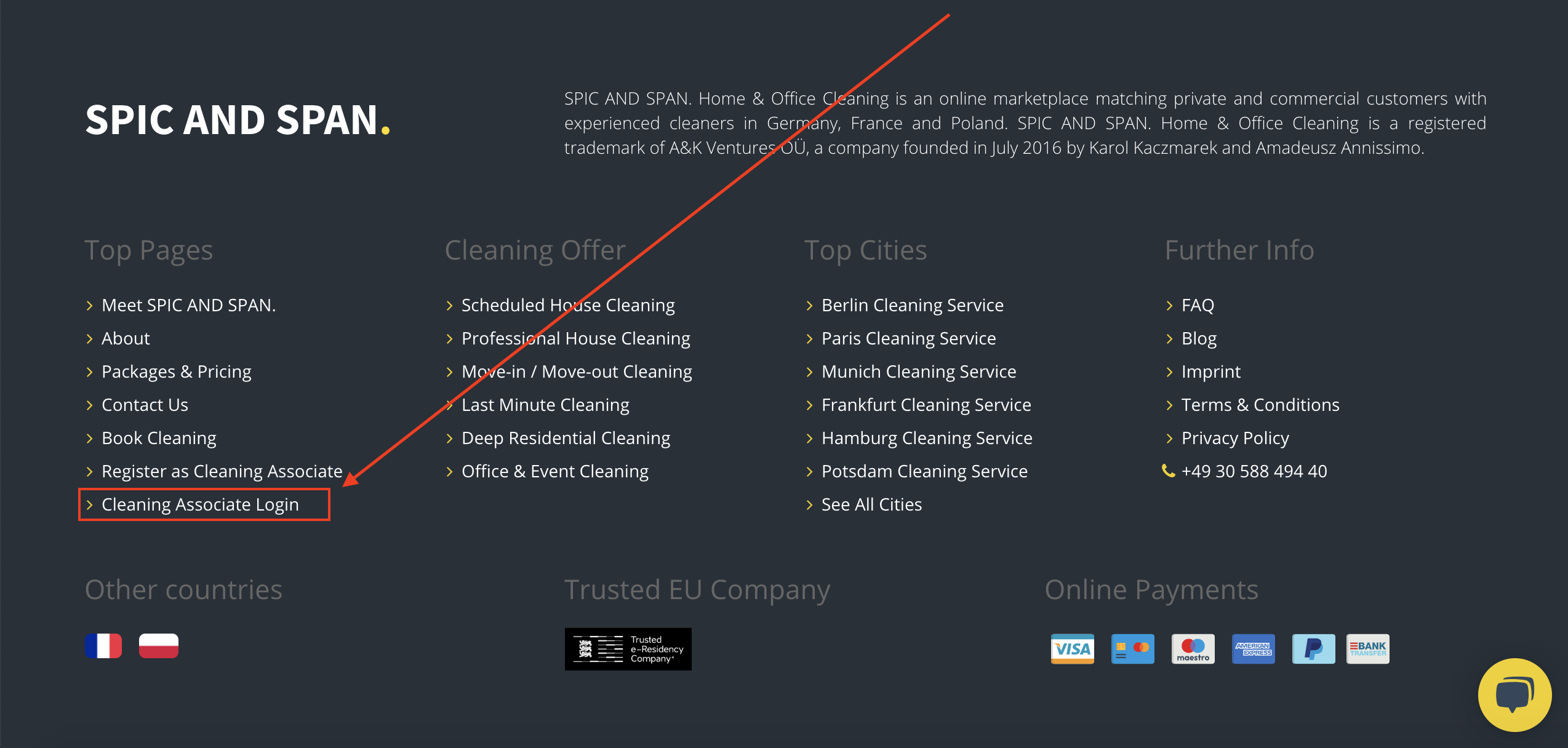
The access is valid for the next 30 minutes after logging in. You will be logged out automatically after 30 minutes for security reasons.
To log in again, please repeat the steps outlined above.
If you have any further questions regarding the dashboard for cleaning service providers, please do not hesitate to reach out to us by writing at info@spicandspan.de.
